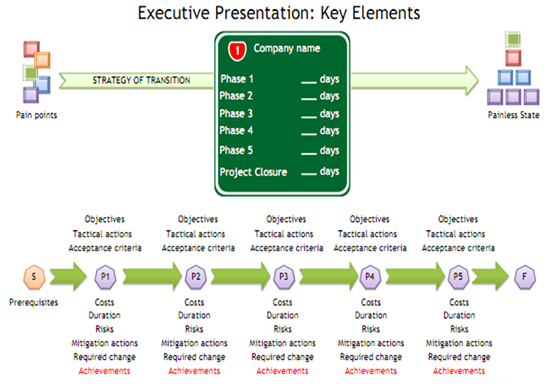
How to Impress Executives with Your Presentations
Business analysts and project managers need to be able to present their work, such as findings of completed analysis, proposed changes to business processes and/or underlying systems, or project status. If you Google “executive presentations”, you’ll get a lot of links but quite often these resources are focused on how to prepare or behave during the presentation. There is another aspect I’d like to propose – what should be in the presentation and how the content should be organized. This article lists the important considerations in preparing an executive presentation from my experience.
Initiating the Project
Try to limit the summary or overview to ONE slide
Executives rarely have time to go into a lot of detail for a project, so my approach is to summarize the project on exactly one slide. This slide should provide an overview of the key points at a glance. As this may be the only slide that you are given time to present so it needs to succinct and direct. By concentrating on this single slide you are forced to focus on presenting only the essential information. Short sentences, rather than bullet points, are more appropriate, especially if the handout will be referred to later, or passed on to others who were not in attendance. You can still go into detail during the rest of the presentation as needed, or as time permits.
Use metaphors
The human mind loves metaphors, especially curious ones. I use the metaphor of a highway with distances between towns to prepare the executives for a phased approach to moving from the current state with its pain points to the painless target state. You should use whatever is appropriate for your executives or project.
Give direction
To get the executives’ attention, I use the strategy of transition from one state to another as a foundation of my one slide presentation. I outline the key pain points, align the transition strategy with the enterprise’s business objectives and draw the future state. Executives should be able to relate to this approach.
Announce stop points
Depending on the nature of the message; I divide the whole route into several segments with stop-points and call them phases. The stop-points are gates which will be used to assess the results of the completed phase before making the decision to move further forward (also known as go/no-go decision points). I describe what will be done during a particular phase and how long it is expected to take, at what cost, what risks are known, what changes are envisioned, and then highlight the expected achievements to keep everyone’s spirits up.
Deal with risks
The picture can’t be completely idyllic however! There are no actions without risk, so it’s best to identify the initial risks upfront. The executives will usually add a few more through their discussions and questions, and I make sure to write them down. I also let them know that the identification and mitigation of risks is a major process and will continue throughout the project.
Show costs vs. savings
Any trip costs money. I use this idea to keep executives in the comfort zone. When giving cost estimates I think it’s important to mention savings and/or benefits even if they are only potential. The key point here is that you have given thought to that business aspect of the project. Just remember that any initial cost estimate, even though the emphasis is on “estimate”, will be recorded and unfortunately never forgotten.
Close with a summary
At the end of the presentation I quickly summarize the key phases and key achievements, the projected costs, expected potential savings, changes to the existing state and what the target state looks like.
Here is an example layout that could be used for an executive presentation:
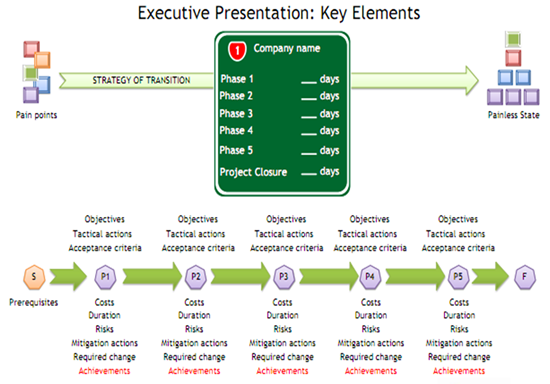
Reporting project progress
After the project has started, you will be required to report its progress, as needed or as identified as part of the project plan. These progress reports are usually presented to various formats and to different audiences, but often include presentations for the executive team. In addition to the normal progress report elements of budget and schedule I have noticed that there is a missing piece of information that should be provided by BAs for these presentations. Very seldom are the executives told how the business goals of the project are being met by business requirements in the course of the project effort.
The executives can derive some information from the Project Status report: the results which have been achieved (or not achieved, as the case may be) during the current phase, the costs incurred to date, the activities planned for the next phase, as well as resourcing issues, identified risks, outstanding issues and so on. However, this is detailed information which may be commonly presented but may not be optimal for executive decisions that are needed.
A good approach can be borrowed from the ERP world. There, all system capabilities are translated into the terminology of business needs and goals, thus greatly simplifying executive decision making. The factsheets from well-known vendors are full of descriptions of what their system does but not how exactly it operates. How can this approach be applied to the BA realm?
When doing business analysis work, a BA produces different artifacts, such as the Project Vision. This document outlines the high-level business requirements and expected outcomes. These requirements reflect the executive view of the solution and can be used to validate the high-level business requirements and summary capabilities of the solution being delivered.
Each phase of the project from now on can be reported on in terms of coverage of the solution capabilities by the determined business, functional and non-functional requirements, as long as these remain at a high level. Too much detail tends to make executives lose interest (unless they are very detailed oriented and not functioning as an executive).
What are the benefits of this approach for the executives?
Firstly, the executives deal with a much less complex context of the project. Secondly, the decision making is supported by assessing the top level of capabilities expressed in the business language. Finally, progress on the project is easily tracked through a proxy of the capabilities.
Both business analysts and project managers will benefit from this approach. The project team as a whole will be better able to communicate the results of their efforts on the project clearly and effectively. They will also find it easier to address questions in a more business focused manner, without getting bogged down by the details of functional requirements, changes to software, and especially non-functional requirements.
Conclusion
The key to executive presentations is to include only the information, and in the most appropriate method, which is crucial for executive decision making while avoiding diving into details unless it’s specifically requested.
Sergey Korban is the Business Analysis Expert at Aotea Studios, publisher of visual learning and reference materials for business analysts.