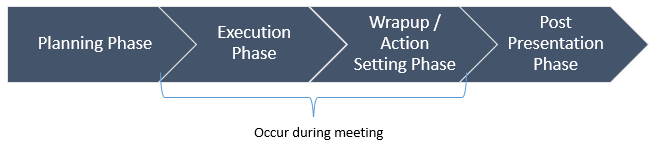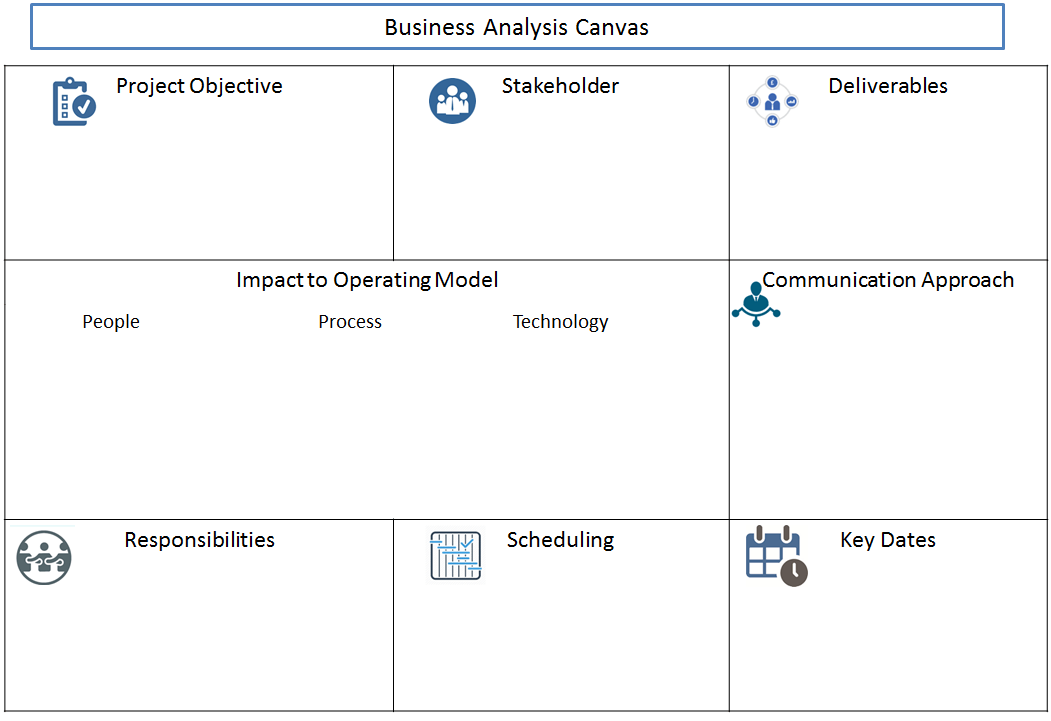Facilitators skills – Getting the most from your workshop
What is the different between workshop and meeting?
Meetings are focused on sharing information and creating “Buy-in” or awareness for the topic being discussed. Meetings can cover a wide range of topics as part of its agenda. Workshops typically focus on one topic and are more hands on for the attendees. For example, weekly regional meeting would cover sales performance, pipeline activities, departmental risks and other key metrics. Whereas, a RFP requirements weighting workshop would focus on the topic of weighting requirements that will form the RFP to be issued.
Workshops Facilitator:
The facilitator creates the energy that enables teams / groups to collaborate and achieve positive outcome within the workshop. They try to stay neutral and do not express opinion or lead the team towards a decision. The can support the team if they require clarification or directions on next steps in the workshop.
Key stages on workshop decision making:
When you present a new topic for discussion in a work, you may have a good sense of the answer(s). Unfortunately, when we are working on complex and dynamic problems we need the synergy of the workshop group to formulate the key decision points. The dynamics of the workshop group typically leads to multiple competing decision points to each new topic. As a facilitator, you are stuck in the loop of additional workshops to review each decision point, which in turn generates more and more. This is sometimes referred to as a rabbit hole. Your workshop team has lost focus and direction.
Getting the team from divergent thinking (many unstructured decision points) to a convergent thinking approach (fewer decision points) is the key activity of the facilitator. The key steps to managing the workshop group through these decision point stages is as follows:
- New topic
- Present topic is a logic manner, ensure everyone attending understands the basis of the topic and why it is being discussed.
- Familiar opinions stage
- This will be the point in the workshop that many opinions are expressed by the group. These suggestions will be close to their current knowledge area. Think of a problem topic in your business and you will quickly generate several solutions / options to resolve.
- • Diverse perspectives stage
- The facilitator pushes the group to generate more ideas / suggestions to move forward on the topic. These suggestions are fewer in quantity to the previous stage. The objective is more variety and fresh thinking to push the options available
- Consolidated thinking stage
- Now the facilitator reduces and removes options from the decision-making options. The facilitator will group similar options, remove no longer valid suggestions. The removal can be done with some voting for best options, those with lowest votes are removed.
- Refinement stage
- Building more validity into the remaining suggestions. Thinking and focusing on viability and possible proof of concept to test the suggestions.
- Decision point
- The best suggestion is now presented to the business as the output from the workshop group.
As can be seen the facilitator needs to allow the team to move through the stages of dynamic group decision making. They will initially create a lot of similar ideas to these existing knowledge base, then expand their thinking. This will create a wide range of suggestions. The facilitator will filter, consolidate and remove suggestions towards the final decision point.