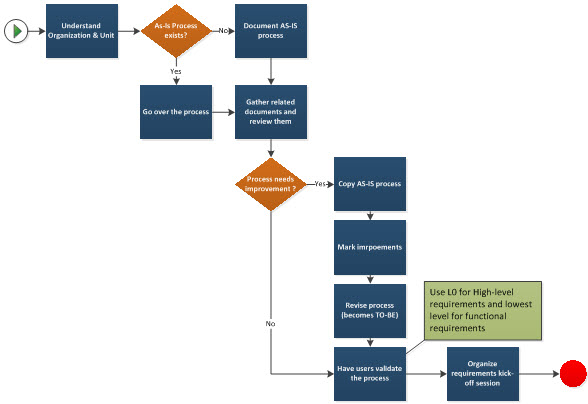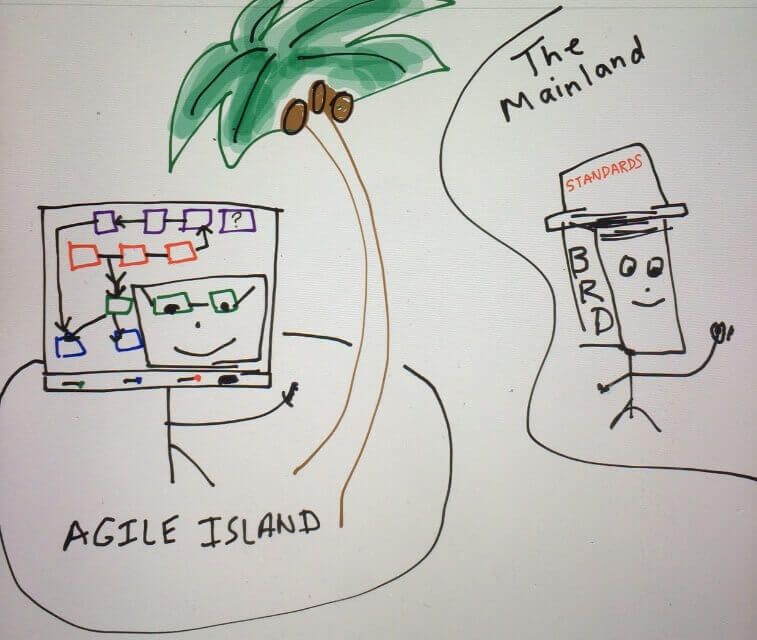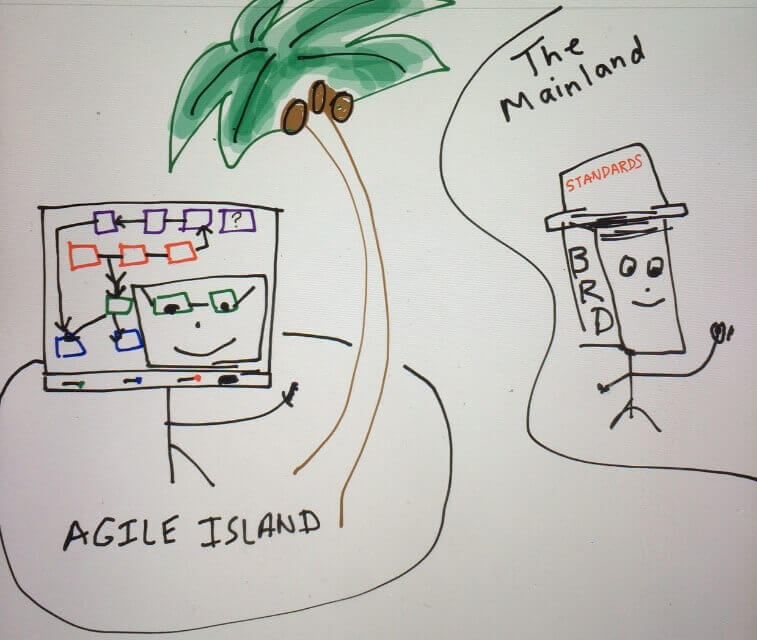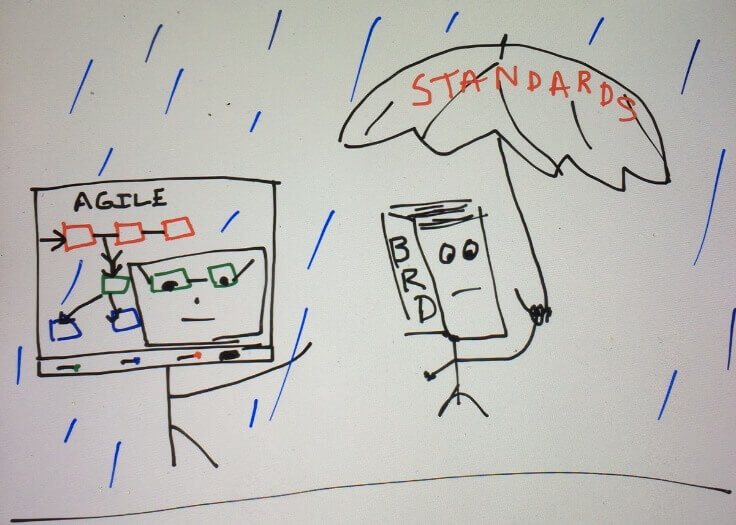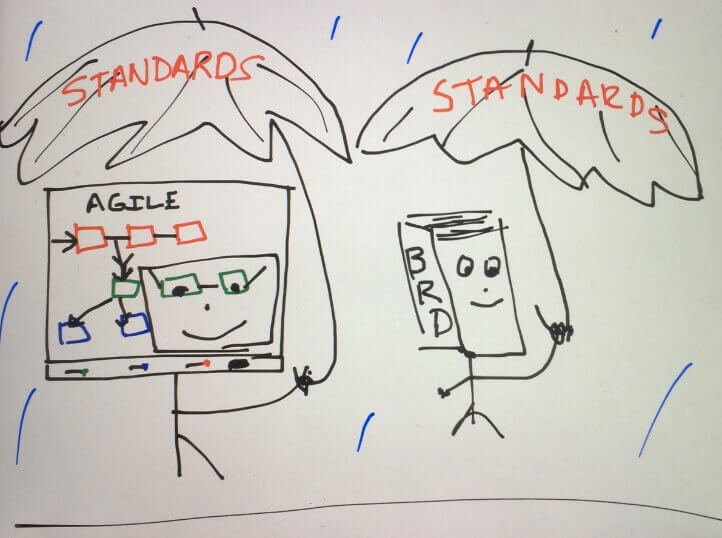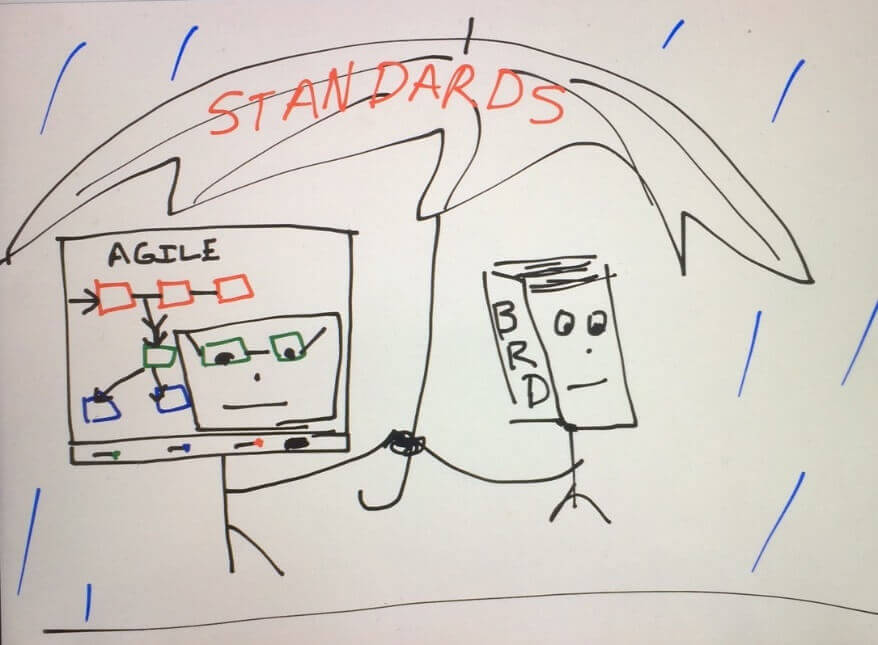From the Archives – The Value of Business Analysis: Assessing Organizational Readiness
Originially Published 10/27/14
One of the key roles of Business Analysts in the solution implementation process is to assess the readiness of the organization to take full advantage of the new solution. This is the role in which the Business Analyst acts as a Change Agent in the organization. Whether this is a software enhancement, new system implementation, business architecture, business intelligence, data, business process, product change, or change implemented by a customer, supplier or regulator, effective communication of the upcoming change to all affected by the change is important to preparing the organization to capture the expected benefit of the change.
The Goal
The goal of an organizational readiness assessment is to make sure that all affected parts of the organization, inside and outside the organization, is ready for a change that is about to take place within the organization. Effective communication is the key element in informing the organization that a change is on its way. The communication plan should include a description of the change, why this change is necessary and being made, how it will impact all the parts (business units) of the organization and the necessary steps of organizational change to prepare for the change. When the change is big enough, simple communication may not be enough to prepare the organization for the change, and training requirements need to be identified.
External Initiated Change
Sometimes a change is initiated by an external organization or agency that impacts your organization. This may be a customer, supplier or business partner that makes a change for their organization that impacts yours; such as they change a system interface you use to get information to or from them, or they change a business process that impacts your processes. Sometimes this is a regulatory agency that enacts a new legislation or guideline that your organization must conform to. This mostly impacts organizations in heavily regulated industries such as financial services, pharmacy or biotech.
Internal Change Affecting Others
Your organization may make a change of its systems or operations that affect your customers, suppliers or business partners. Your communication plan must extend beyond the walls of your organization; you must inform your business partner(s) of the upcoming change, timeline and the expected impact upon their organization.
Internal Change Affecting Only Your Organization
Then there is the change that affects only your organization. Whether this is a system change or operational change, effective communication throughout the organization may determine the success or failure of the change. It may not be that the solution or change was bad or inappropriate for the organization, but the acceptance of the change was not successful. This could simply because affected business units were not informed or prepared for the organizational change; or possibly just not prepared in time for the change.
Elements of the Organizational Readiness Assessment
When assessing the readiness of the organization for an upcoming change, you must assess the organization’s culture, operations and impact of the change on the organizational units. Proper assessment of these elements will give a full picture of the state of the organizational preparedness to make the necessary change to use the new solution.
Culture Assessment
Assess the beliefs, attitudes and feelings of the affected people within the organization and their willingness to accept the proposed change. The goal of this assessment is to determine whether the affected people understand the reason for the change, whether they believe that the change will be beneficial to them and the organization, and they understand why the change is required. So, in general, you trying to determine if the people affected by the organizational change want this change to be successful.
Operational Assessment
Assessing the organization’s operations determines whether the organization is able to take advantage of the new capabilities of the change, and evaluate whether the people within the organization are prepared to make use of the new solution. Determine if training is necessary and has been performed, whether new policies or procedures have been defined, whether IT systems are in place to support the new solution are in place, and whether the solution is capable of performing at the required level to give the organization the expected benefit.
Impact Assessment
Impact assessment assesses whether the people within the organization understand how the change will affect them. Some things that need to be examined are the functions, location, tasks and concerns of these people and the impact of the change on these things.
Transition Requirements
From this organizational assessment you may be able to identify transition requirements; capabilities needed to get from the current state to the new solution. Once the new solution is implemented these capabilities are no longer needed. Training is such a capability. Training on a new or enhanced system, new procedures or business process may be necessary, but once everyone affected is trained continual training is not necessary. For a system migration, it may be necessary to migrate data from the old system to the new system. Once the data is transferred, it will not be necessary to perform that function again. You may have manipulated servers or system communication channels to move that data more easily and quickly. Once the data is migrated, you may remove those capabilities.
Implementation Plan
The organizational assessment may identify transitional requirements, and these may become part of the Implementation Plan. The implementation plan is the plan for implementing the new solution, or how we get from current state to the new solution. The implementation plan will identify the culture, operational, systems and stakeholder changes that must be made to make full use of the capabilities of the solution being implemented. This is the essence of the organizational change; the execution of the implementation plan takes the organization from its current state through the changes necessary to prepare for the main organizational change to take place.
Conclusion
Changes within organizations aren’t just made, they are planned then executed. Assessing the state of the organization and the steps the organization must make, on a culture, operational, technical and stakeholder impact level is necessary to ensure that the organization will gain the most benefit from the new change solution. Proper organizational readiness assessment will help ensure that the organization is prepared to implement a new change solution for the organization and take full advantage of the new capabilities of that solution.
Don’t forget to leave your comments below.


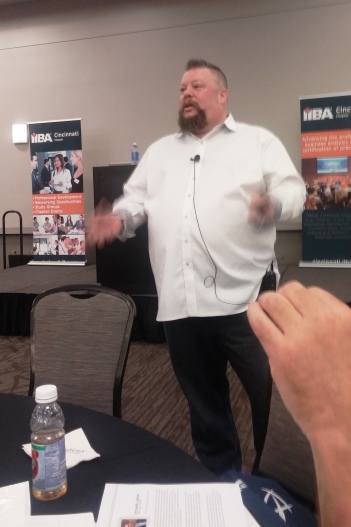
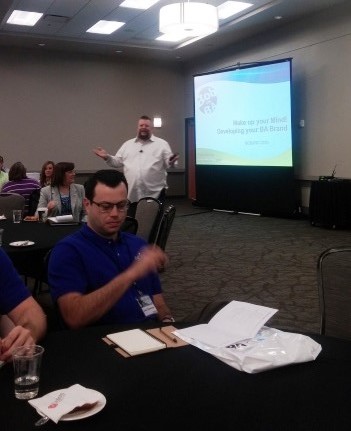
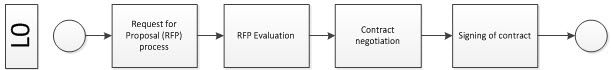
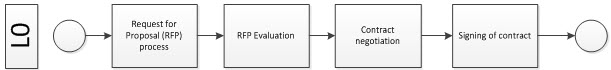
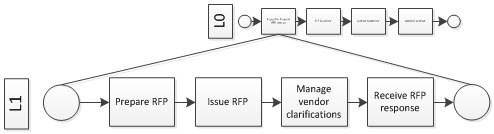
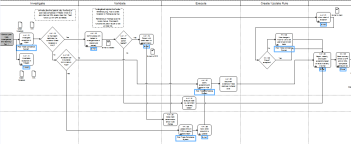 At each level look for opportunities to eliminate both the deficiencies (what is missing) and the inefficiencies (what isn’t needed) in the current process. Keep this maxim in mind while redesigning processes – the shortest distance between two points is a straight line. A straight line is not always practical or feasible, but use it as a guideline to streamline the processes. Even if you manage to eliminate or refine one or two steps, it can result in significant time and cost savings.
At each level look for opportunities to eliminate both the deficiencies (what is missing) and the inefficiencies (what isn’t needed) in the current process. Keep this maxim in mind while redesigning processes – the shortest distance between two points is a straight line. A straight line is not always practical or feasible, but use it as a guideline to streamline the processes. Even if you manage to eliminate or refine one or two steps, it can result in significant time and cost savings.