Seven Common Mistakes with the Daily Stand-up Meeting
The daily stand-up meeting, also known as the daily scrum, may be the best of all of the agile practices. Why? Because it meets three criteria:
1. It’s easy to start using
2. It can often be used without other agile practices
3. It provides great value
Stand-ups can be interjected into waterfall teams and they can be used without converting to iterations or other common agile practices. From an adoption perspective, the resistance to using stand-ups is low. From a value perspective, teams quickly see the how the stand-up identifies risks and issues early. The stand-up gives them more time to react and still hit their goals.
As good as the stand-up meeting is, if done incorrectly it can do more harm than good. As an agile coach I have found I often skimp on stand-up training because it seems so simple. But this skimping has come back to bite me several times. How have I been bitten? By the seven common stand-up mistakes below.
Mistake # 1 – Not Standing (the daily sit down)
Teams usually stand when they first start doing the daily stand-up because they have just came out of agile training and they were taught to stand. But as time progresses it is common for some teams to assume standing is a formality and they start sitting more and more. This especially common if the meeting is in a conference room where chairs are available.
Standing is not a formality but rather a key success factor in establishing collaboration and keeping the meeting short and effective. How can you keep the team standing? Here are some tips that usually help:
- Try to do the stand-up where chairs are not available.
- Keep the team focused on the three key questions: What did you do since we last met? What will you do between now and the next meeting? Do you have any blockers or constraints that are impeding your progress? It is common for team members to explain their impediments in detail, and for a dialogue to start up between a few team members on how to resolve the impediment. This is fine if a solution is agreed to in a few seconds, but usually this a long conversation that ties up the whole team when only a few team members are needed. So as a Scrum Master, coach, or team member, get select team members to work impediments together after the stand-up.
- Use a physical status wall (covered in mistake # 5 below).
Mistake # 2 – Team Members Not Showing Up On Time
Many teams struggle with team members drifting into the stand-up, often 5 to 10 minutes late. This contributes to the issue noted above, not standing, but also demonstrates a lack of personal discipline. Here are some tips for addressing the late arrival issue.
- Pick a time of day that the team all agrees to, to have the stand-up. Sometimes management will ask the Scrum Master to have the team meet at a certain time, but I have found it is better to meet when everyone has arrived at work, and at a time the team all agrees to.
- Get support from line managers. Agile is about team self-management and self-discipline, but everyone does not arrive at this state at the same time. If you are a Scrum Master, work with all of the managers who team members work for, and get agreement that the daily stand-up is important, and that punctuality is important. Line managers can emphasize these values when they do one on ones with their team members.
- Provide a buffer between meetings that occur before the stand-up. If there is another meeting that precedes the stand-up, make sure the stand-up is not scheduled when the other meeting ends. Instead add a buffer of 10 to 15 minutes so that the stand-up is not impacted by any upstream meetings that runs over.
Mistake # 3 – Allowing Distractions
Daily stand-ups are ineffective if the team is not focused during the stand-up. Here are some tips for keeping the focus:
- Location, location, location. If you do your standup meeting in the wrong location the team will get interrupted by passers by, or be distracted by eye candy such as the street below. Pick a location without chairs, some level of isolation, and if possible no windows.
- Set a team norm of no cell phones or laptops during the standup.
- Focus on good meeting etiquette – no side conversations or whispering.
Mistake # 4 – Updating the Project Management Tool During the Stand-up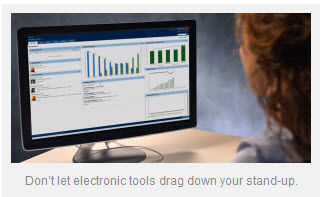
Are you using an online tool to track project status? Maybe Mingle, Rally, or VersionOne? Many times the team will stand idle while someone is updating the tool during the stand-up. Try to avoid this at all costs. Have someone take hard copy notes and update the tool later, or even better, use a physical status board and have team members physically update their tasks during the daily stand-up. Remember that the tool serves the team, the team does not serve the tool.
Mistake # 5 – Not Using a Physical Status Wall
 I love electronic project management tools. They let me consolidate information and do reports across a portfolio of projects. But the tools can impede collaboration during the daily stand-up. If one person is projecting the virtual status wall from an electronic tool, and discussing it with the team, the team often becomes an audience and just listens. However, if you have a physical wall with task cards, team members move and update their physical cards during or before the stand-up, which leads to much richer discussion and interaction. You can use an electronic tool in parallel (most of my clients do). It may be a little redundant, but the value a physical wall provides offsets maintaining 2 tools. And it will lead to a better stand-up meeting.
I love electronic project management tools. They let me consolidate information and do reports across a portfolio of projects. But the tools can impede collaboration during the daily stand-up. If one person is projecting the virtual status wall from an electronic tool, and discussing it with the team, the team often becomes an audience and just listens. However, if you have a physical wall with task cards, team members move and update their physical cards during or before the stand-up, which leads to much richer discussion and interaction. You can use an electronic tool in parallel (most of my clients do). It may be a little redundant, but the value a physical wall provides offsets maintaining 2 tools. And it will lead to a better stand-up meeting.
Mistake # 6 – Not Having a Dedicated Team Room
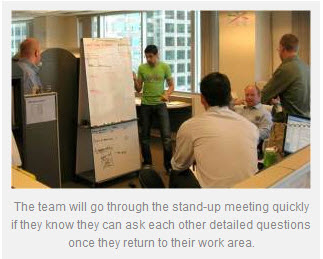
You may be wondering why you need a dedicated team room for a stand-up. You do not need a dedicated team room for the stand-up meeting, but you do need one for a good stand-up meeting. Confused? Here is the scoop. If your team is distributed all over your campus, and they come together physically each day for 15 minutes, do you think you can get them to only discuss status? I have not been successful in doing this. Developers and testers will want to get into testing details during the stand-up, user experience wants to talk to developers about screen details, and so on. If you have a dedicated team room, team members can talk about the construction details all day long, and they will not need to deviate from the stand-up status/impediment discussion.
Mistake# 7 – Not Using a Stand-up for Distributed Teams
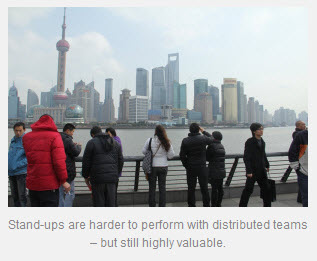 Most companies I work with have team members in the United States, India, and China. These teams will often tell me they cannot do stand-ups because everyone is in different time zones. I understand this issue but I also understand that we undertake a lot of risk if we do not communicate daily. To get around this issue I have teams do the following:
Most companies I work with have team members in the United States, India, and China. These teams will often tell me they cannot do stand-ups because everyone is in different time zones. I understand this issue but I also understand that we undertake a lot of risk if we do not communicate daily. To get around this issue I have teams do the following:
- Do a stand-up meeting at each location. At a minimum get team members synchronized at each site
- Have one team member from each team work a staggered schedule. These team members on staggered schedules can do a video call or audio call to synchronize each day, and then take that information back to their local teams.
- Use electronic tools to share status details. Electronic tools really show their value with distributed teams. Everyone can see the status information around the world, as soon as it is entered.
Follow these steps and you will establish a sound daily stand-up process, which will provide a great foundation for all of the agile practices you use with your team.
Don’t forget to leave your comments below.

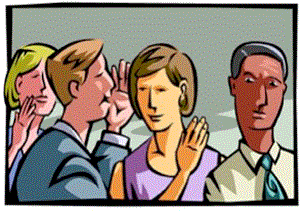
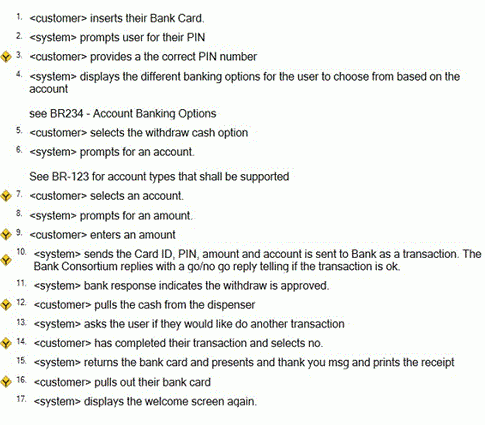
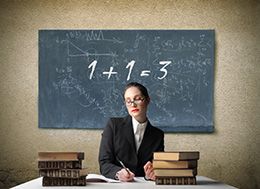
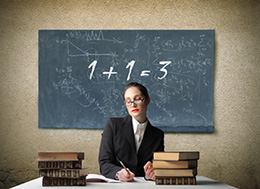 In my work with dozens of organizations improving business analysis practices, the following are the most common themes I see hindering the great value that good business analysis practices can provide.
In my work with dozens of organizations improving business analysis practices, the following are the most common themes I see hindering the great value that good business analysis practices can provide.