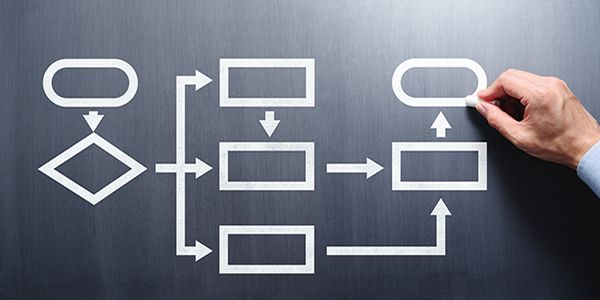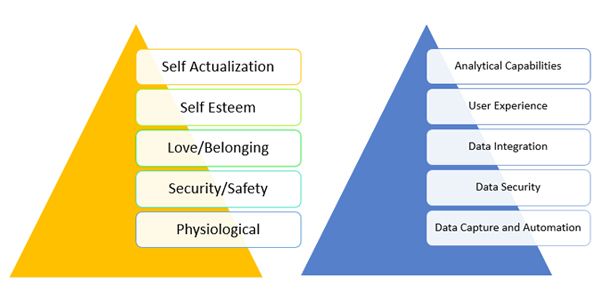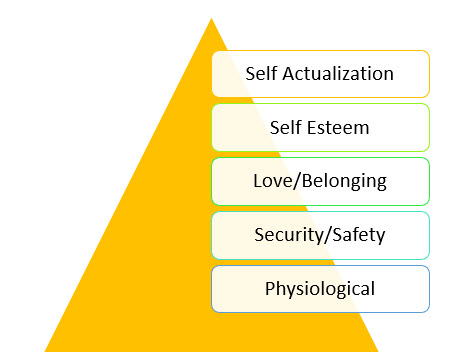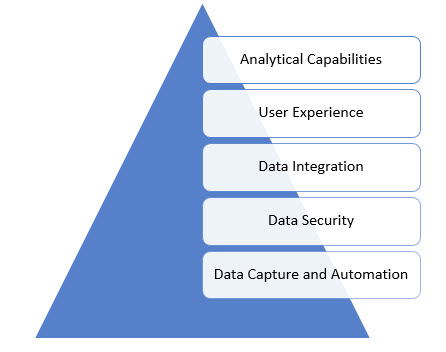The Modified Design Sprint: Simplifying a Tried and True Brainstorming Method
Facilitating team brainstorming is a key skill for BAs in product development. How can we generate innovative, divergent, and executable ideas that meet customer needs?
Jake Knapp, John Zeratsky, and Braden Kowitz dove deeply into this problem and gave a beautiful gift to the BA community: The Design Sprint. (You can read all about it here.) The Design Sprint is a four- or five-day brainstorming session, with structured activities and outcomes taking a team from a big problem to a tested solution.
But what if you don’t have five days? What if you need to make a major decision and you need to do so… now? My team faced this very question and created a new version of Knapp and Co.’s game-changing process: The Modified Design Sprint.
What is the Modified Design Sprint?
The Modified Design Sprint (MDS) applies tools from the original Design Sprint to team brainstorming and decision making on a smaller scale. It uses timeboxing, collaborative ideation, heat map voting, and Decider overrule to mine information from team member’s brains and create a shared understanding. While the original Design Sprint ends with a tested prototype, the MDS gives the team prioritized, Decider-approved, team-backed ideas for further development – and it can be done in as little as an hour!
When should I use a Modified Design Sprint?
You may want to consider using an MDS when:
- An effort has a lot of unknowns
- You need answers to questions or solutions to problems from a diverse set of people
- The team has a lot of competing ideas and you need to pick a lane
- There is a lot of work that could be done, but you need to quickly prioritize the most important things
How do I carry out a Modified Design Sprint?
Fear not: The MDS requires only slightly more legwork than a typical meeting – and yields more quantifiable results.
Assemble a team
First, pick a Facilitator. This should be someone good at getting to the root cause, directing conversation, and asking open-ended questions. (Hint: It’s probably you, the BA or PM.) The Facilitator ensures the team accomplishes its goal.
An MDS is not a democracy – it’s a benevolent dictatorship, so you need a Decider. This person can ratify or veto decisions. It might be the CEO, Product Owner, or Team Lead. The MDS empowers the Decider to make fully informed decisions on key issues, emboldened by the team’s expertise.
Round out the team with anyone who has an important perspective for your effort, like other BAs, marketing professionals, developers, researchers, and designers.
Define the Goal and Questions
A successful MDS begins with a clear purpose. Are you trying to prioritize system functionality? Determine the MVP for your product? Decide on a solution for a proposal? The Facilitator and Decider should draft this goal before the session.
Once the goal is defined, you need a list of Sprint questions that represent decisions to make, customer needs to meet, problems to solve, or any other area where you want diverse team input.
Set the Agenda
Once questions are decided, the Facilitator should create a timeboxed agenda. This suggested agenda for a 60-minute session leaves 5 minutes to add wherever the team needs more.
- Set the stage (10 min)
- Draft Ideas (15 min)
- Review Ideas (10 min)
- Vote (10 min)
- Decide (05 min)
Do the Prep Work
The Facilitator needs to get the room set up before the MDS. There are plenty of virtual tools for this like Miro, Mural, and FunRetro. In an online tool, set up each of your questions as a column, with sticky notes in the rows below. If you’re in person, you’ll need sticky notes, pens, expo markers or voting dots, and a whiteboard. Write the agenda, goal, and questions on the board. Here’s an example of an MDS board in Miro:
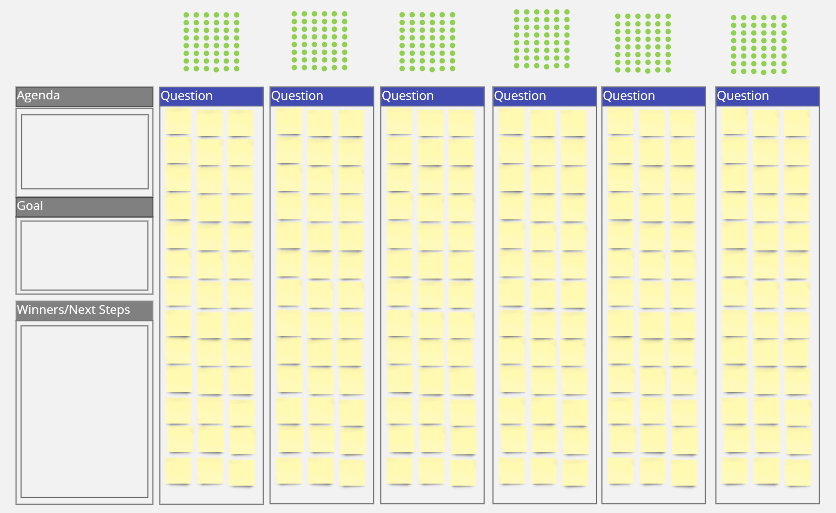
Set the Stage
Begin the MDS by reviewing the agenda, sprint goal, and explaining the Facilitator and Decider roles. Then review the question list and ask if anything is missing. If there are blind spots your team was hoping to solve, now’s the time to identify them.
Draft Ideas
Silently, everyone takes their sticky notes and answers the questions on the board. The Facilitator should give time reminders so that team members stay on track.
Review Ideas
This part is tricky; the goal of reviewing ideas is not to determine their value, but to ensure they are understood by the team. Read each sticky note out loud; if anyone needs clarity, they should speak up. Once clarity is achieved, move on to the next sticky note. For the sake of time, the Facilitator should (nicely) jump in if the conversation begins to derail. The next step will allow everybody’s voice to be equally heard.
Vote
This is where the magic happens. It’s time for the team to decide which ideas should rise to the top. There are two approaches to voting:
Heat Map: Each person has an unlimited number of total votes but can vote on each idea up to 3 times. This turns the board into a “heat map”, as the best ideas will have the most dots on them.
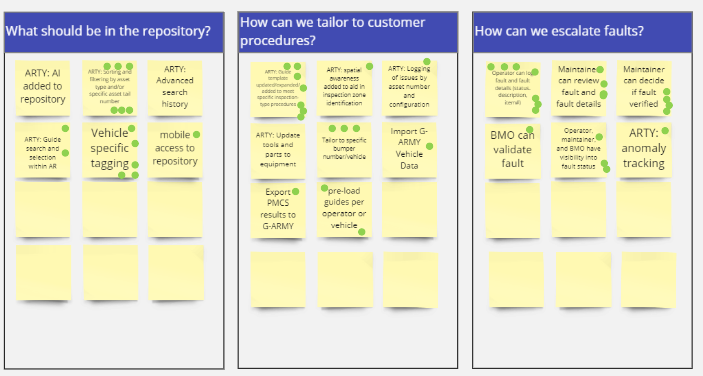
Tough decision: Set a voting cap, such as 3 votes per column, or 15 votes for the whole board. Each person can only vote on each sticky note once.
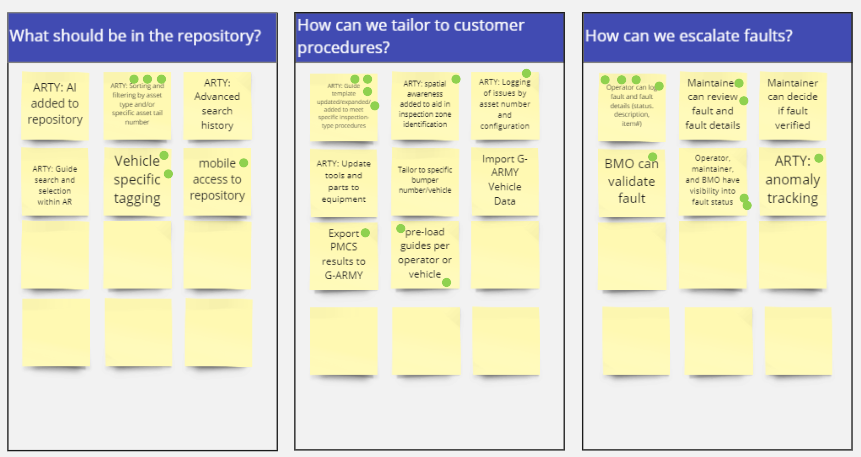
Decide
Using the team’s votes as a guide, the Decider looks at each column and picks the ideas which MUST be included. Most Deciders pick the highest voted items, but they can choose other items they believe are necessary. Selected ideas become the “winners” for further development. Unselected ideas can be typed up, tabled, and revisited at another time. Now you’ve got clear direction on key ideas for success.
The MDS can simplify brainstorming to quickly give the team a path forward in difficult ideation areas. Ready to try it?