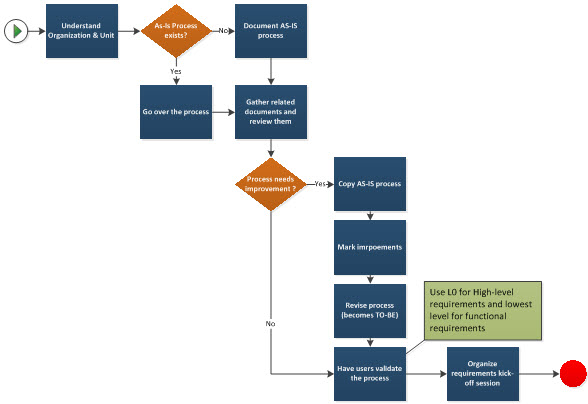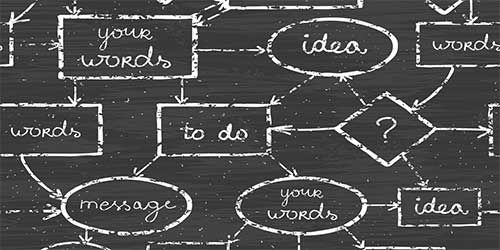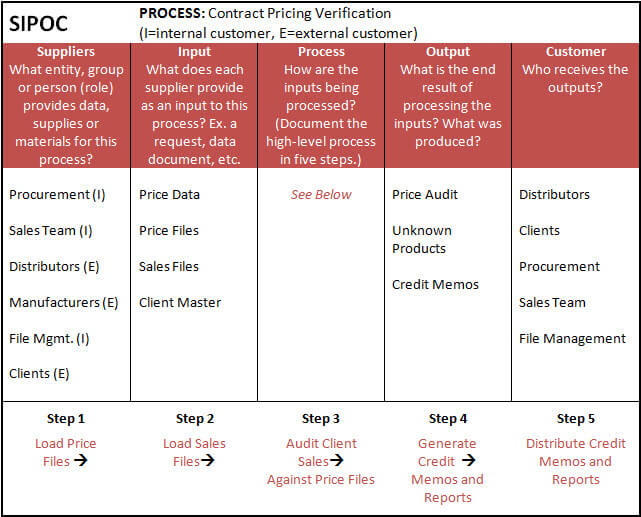How to Facilitate Successful Process Mapping Sessions
Process mapping is often the first step in business process improvement. It is a necessary activity that provides a baseline from which improvements can be measured and is the key to identifying and localizing opportunities for improvement. Therefore, it is important that facilitators capture the right information to help steer process improvement initiatives in the right direction.
To have successful mapping sessions, facilitators must possess the ability to lead (steer the direction of meetings), manage people (deal with conflicts and diversions), and persuade participants to open up and share the knowledge they possess.
This can be challenging when dealing with large groups and complicated processes. To help to ensure that you have a successful process mapping session, follow the guidelines outlined below.
Be Aware of Scope Creep
Off-topic or side conversations can lead to the kind of scope creep that takes time away from the original goals set for the meeting. It can also lead to the capture of irrelevant data. It is easy to get off topic in any meeting. When conducting process mapping sessions, additional challenges exist.
Mapping sessions are designed to bring SMEs and various groups together to document how tasks are performed. However, these sessions often serve as a learning experience revealing for the first time details about a process and its challenges. Because each participant may have a different level of understanding about the process, this can contribute to extended discussions about issues. These discussions can be enlightening and sometimes necessary, but can also get the meeting off-topic. For example, let’s say group A is using a manual process to calculate input for a step and it is revealed that group B is utilizing a tool that could be implemented by group A. This tool could eliminate the need for the manual process. This, of course, sparks an interest for group A and leads to a discussion about the tool rather than the overall purpose for the meeting. These types of side or off-topic conversations often happen as process issues are revealed. The facilitator must have the ability to put a time limit on these discussions and be able to determine the difference between relevant and irrelevant conversation to protect the goals of the meeting. Remember, process mapping sessions are not for solving problems – they are for the purpose of identifying and documenting potential problems.
Mapping sessions can also get off topic by the compulsion of participants to document processes as they “should be” and not how they exist in its current state. Mapping sessions typically begin by documenting the “As Is” or “Current State” process to identify opportunities for improvement and then end in the design of the “To Be” or “Future State” process after teams solve problems. Although it is a great sign when participants recognize during meetings better ways to do things, it is counterproductive to prematurely document the “Future State” before establishing a baseline for the improvement effort. It is the job of the facilitator to identify when this shift occurs and get back on course.
Capture the Right Amount of Information
As a facilitator you must be able to determine the right level of information to capture. Whether you are capturing too much or too little information – both extremes can be a waste of time and not address the overall purpose of the project.
Process mapping standards identify Level 0 or the steps identified in a SIPOC as the starting point for most mapping efforts. SIPOCs (Supplier, Input, Process, Outputs, Customers) are used to identify roles, inputs and outputs and high-level steps of a process. (To learn more about SIPOCs see the article “The Four Agreements You Need to Have a Successful Process Mapping Session”)
It is best to start with a high-level map (Level 0) and identify what topics need to be fleshed out from there. Additional levels can be mapped accordingly (see Figure 1). The various levels can be described as follows:
- Level 0 – high-level core steps of a process listed in six steps or less.
- Level 1 – drills down from the core steps and describes the steps involved in a process at the next level.
- Level 2 – describes the step-by-step details of a process.
You may need to drill-down further to uncover bottlenecks and inefficiencies of a process, but it is important to get input from SMEs about relevancy of the data being captured and regularly compare project goals against your process mapping efforts to help make sure that you are steering the meetings in the right direction.
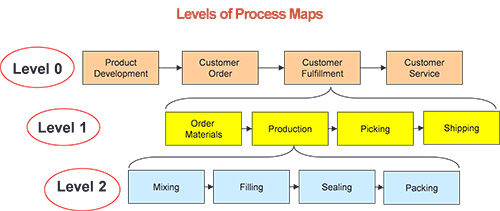 Figure 1 – Levels of Process Maps
Figure 1 – Levels of Process Maps
Make Sure the Right People Are In the Room and/or Available For Participation
There is nothing like being in the middle of a successful mapping session that suddenly stalls because no one in the room knows exactly what happens in the next step! If this situation occurs, you simply do not have all the right people in the room. The SIPOC reveals your suppliers and customers or those representative groups that should be in the meeting. However, sometimes the right individuals are not chosen to participate. Instead, managers and/or process owners are chosen to represent departments when actual processors should be in the room or available for contact during the meetings. Often sponsors are reluctant to release critical resources from core work, but it is well worth it to lobby with sponsors to provide the proper representation for the mapping session to capture information correctly.
Proactively Address Conflict
Business professionals who attend meetings regularly have first-hand knowledge of how unproductive meetings can be when attendees are disruptive. Conflict that exists between individuals, departments and/or organizations can make its way into your process mapping session and prevent you from capturing critical details of a process or impede progress.
It’s important to uncover potential problems that may arise during a mapping session and proactively respond prior to the meeting. How can you prepare for these types of challenges before the meeting? Implement tools from change management principles and conduct a simple/modified risk or change readiness assessment prior to the session. Knowing beforehand the challenges groups face with their processes and/or between groups will help you prepare a response and manage behaviors in the meetings.
Here are five important things you should know prior to a meeting. Ask these questions of each sponsor and/or process owner:
- Do you support this initiative?
- What concerns, if any exist about this effort?
- Do your SMEs have the time and energy to participate in this effort?
- Are SMEs motivated to participate in the mapping activities?
- Do you have good relationships/rapport with external groups that will enable your team to work efficiently during the mapping sessions?
If conflict exists, it is best to deal with it openly and honestly. Start with the sponsors. Reiterate the overall project goals, restate the purpose and stay passionately neutral during the process. Taking a side will cause other sides to shut down and you will lose engagement immediately preventing the accurate capture of data. Transparency about the process and having courage to address problems will allow facilitators to meet the goals of the mapping session.
Structure Meetings to Have the Least Impact on SMEs and Groups
Process mapping sessions that are lengthy and continuous can lead to waning support. There are a few ways to construct meetings to keep participants engaged. Facilitators can hold “Cross-functional Meetings” or “Functional Meetings”. Each type has its pros and cons, but each can address issues surrounding participant engagement.
- Cross-functional Meetings – this type of meeting gathers all teams from across functions to participate in the same full or half day workshops to map out processes.
- Functional Meetings – allows functional groups to gather independently to map processes related to the functions they perform. If there are six groups involved in a process, six separate meetings will be held to capture the processes of each function. The individual functional maps are consolidated to create one overall map of the process and then presented at a review meeting where all SMEs and groups will gather to review and approve the final process map.
See Figure 2 for the pros and cons of each meeting type.
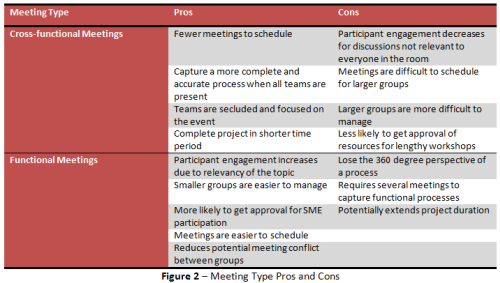
In summary, strong facilitation is the key to holding successful process mapping sessions. But the real measure of success is how effectively the data captured is utilized in the overall process improvement initiative. If the identification of problems using process maps leads to lasting change that reduces costs and increases profits – you held a successful mapping session. And in that case, congratulations!
Don’t forget to leave your comments below.
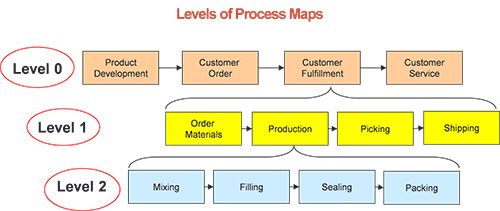

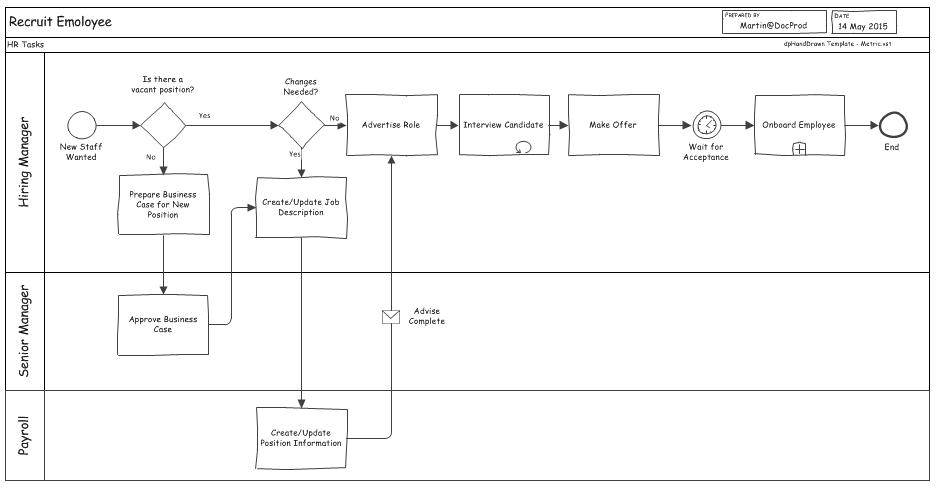
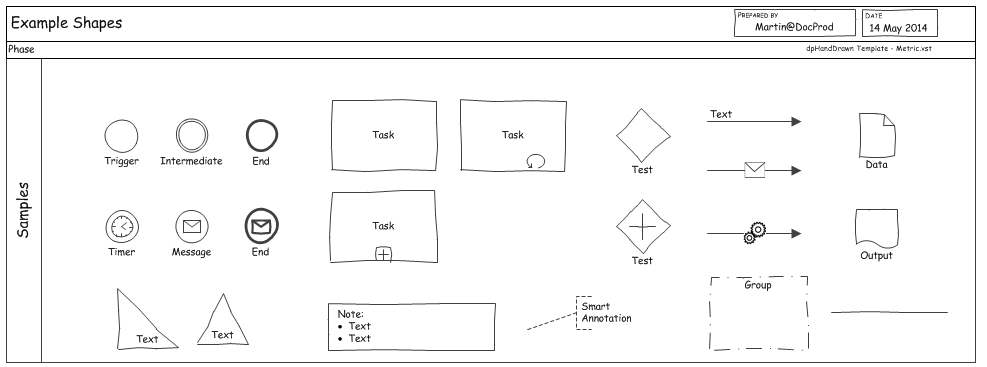
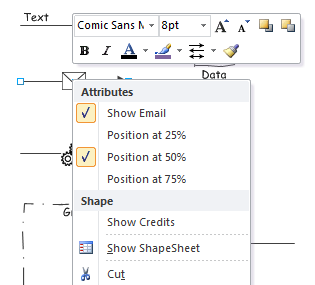
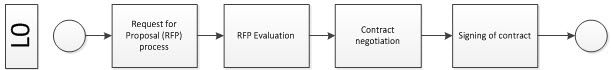
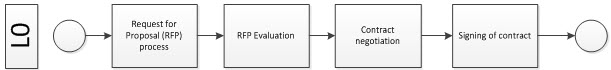
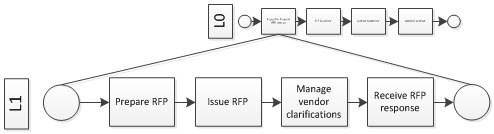
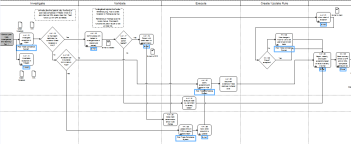 At each level look for opportunities to eliminate both the deficiencies (what is missing) and the inefficiencies (what isn’t needed) in the current process. Keep this maxim in mind while redesigning processes – the shortest distance between two points is a straight line. A straight line is not always practical or feasible, but use it as a guideline to streamline the processes. Even if you manage to eliminate or refine one or two steps, it can result in significant time and cost savings.
At each level look for opportunities to eliminate both the deficiencies (what is missing) and the inefficiencies (what isn’t needed) in the current process. Keep this maxim in mind while redesigning processes – the shortest distance between two points is a straight line. A straight line is not always practical or feasible, but use it as a guideline to streamline the processes. Even if you manage to eliminate or refine one or two steps, it can result in significant time and cost savings.